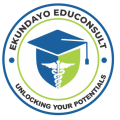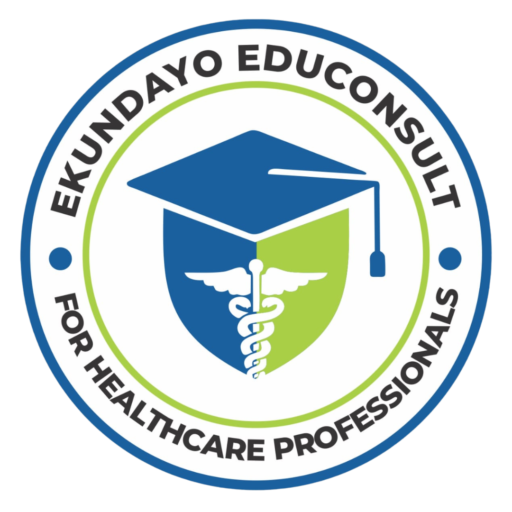Data Analysis with SPSS
Data Analysis with SPSS: Master Statistical Techniques with Ease
Introduction: Why Choose SPSS for Data Analysis?
SPSS (Statistical Package for the Social Sciences) is one of the most widely used tools for statistical analysis in research and professional settings. Known for its user-friendly interface and robust capabilities, SPSS is ideal for researchers, data analysts, and students who need to make sense of complex datasets.
Whether you’re conducting academic research, market analysis, or public health studies, mastering SPSS opens up a world of possibilities for accurate and efficient data analysis.
1. What is SPSS?
SPSS is a software suite developed by IBM for statistical analysis. It offers a combination of simple point-and-click features and advanced statistical functions, making it accessible to users of all experience levels.
Key Features
- Data Management: Easily import, clean, and organize datasets.
- Statistical Analysis: Perform basic to advanced analyses, including regression, ANOVA, and factor analysis.
- Data Visualization: Create graphs, charts, and tables to present findings effectively.
2. Getting Started with SPSS
Installing and Setting Up SPSS
SPSS is compatible with Windows and macOS systems. Installation is straightforward, with licenses available for both students and professionals.
Understanding the Interface
The SPSS interface consists of:
- Data View: For data entry and display.
- Variable View: For defining variable properties.
- Output Viewer: For displaying analysis results and graphs.
Importing Data
SPSS supports a wide range of file formats, including Excel, CSV, and text files, making it easy to work with existing datasets.
3. Data Preparation and Cleaning
Why Data Cleaning Matters
Properly cleaned data ensures the accuracy and reliability of your analysis. SPSS provides tools for:
- Identifying and handling missing values.
- Recoding variables for consistency.
- Merging and splitting datasets as needed.
Organizing Data in SPSS
Using labels, value ranges, and formatting options in the Variable View enhances clarity and reduces errors during analysis.
4. Performing Statistical Analysis in SPSS
Descriptive Statistics
SPSS simplifies descriptive analysis, providing insights into central tendencies (mean, median, mode) and variability (standard deviation, range).
Inferential Statistics
Common inferential techniques include:
- t-Tests: Compare means between groups.
- ANOVA: Analyze variance across multiple groups.
- Chi-Square Tests: Assess relationships between categorical variables.
Regression Analysis
SPSS is particularly powerful for regression modeling, allowing users to:
- Explore relationships between variables.
- Predict outcomes using linear or logistic regression.
5. Advanced Features of SPSS
Factor and Cluster Analysis
These techniques help uncover underlying patterns in data, making SPSS ideal for market research and social sciences.
Time Series Analysis
Analyze trends over time and forecast future values with SPSS’s advanced time series tools.
Macros and Scripting
For repetitive tasks, SPSS supports automation using syntax and macros, saving time and ensuring consistency.
6. Data Visualization with SPSS
Effective visualization is essential for presenting your findings. SPSS offers customizable options for creating:
- Bar charts, pie charts, and line graphs.
- Scatterplots and histograms for data distribution.
- Heatmaps and boxplots for advanced visual insights.
7. Real-World Applications of SPSS
Academic Research
SPSS is a staple in thesis and dissertation projects, enabling students to analyze and interpret data confidently.
Healthcare and Public Policy
Researchers use SPSS to assess trends, evaluate interventions, and inform decision-making.
Business and Market Analysis
SPSS helps organizations analyze consumer behavior, forecast sales, and optimize strategies.
8. Course Curriculum Overview
Introduction to SPSS
- Overview of SPSS capabilities.
- Navigating the interface and importing data.
Data Preparation
- Cleaning and organizing datasets.
- Handling missing data and outliers.
Statistical Analysis
- Conducting descriptive and inferential analyses.
- Regression modeling and hypothesis testing.
Advanced Techniques
- Time series, factor, and cluster analyses.
- Automating workflows with SPSS syntax.
Visualization and Reporting
- Creating and customizing visualizations.
- Exporting results for professional reports.
9. Benefits of Learning SPSS
User-Friendly Design
SPSS combines an intuitive interface with powerful statistical tools, making it accessible to beginners and advanced users alike.
Versatility
Its wide range of applications across industries makes SPSS a valuable skill for any professional.
Efficiency
Save time with automated workflows and pre-built statistical functions.
10. Testimonials
“Learning SPSS transformed my research process. I can now analyze data confidently and efficiently.”
– Dr. Jane Doe, Researcher
“SPSS’s visualization tools make presenting complex findings to stakeholders a breeze.”
– John Smith, Data Analyst
Conclusion
Mastering SPSS is a gateway to unlocking the full potential of data analysis. Whether you’re pursuing academic research, public health initiatives, or business analytics, SPSS equips you with the tools and confidence to achieve your goals.
Enroll in the Data Analysis with SPSS course today and take the first step towards professional and academic excellence!