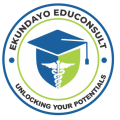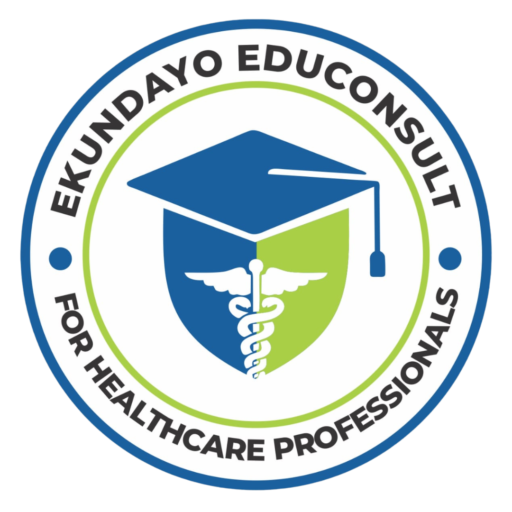Introduction: Why Writers Need Tools to Succeed
Writing is a craft that combines creativity and technical skill. Whether you’re crafting novels, blogs, or reports, having the right tools can save time, reduce stress, and elevate the quality of your work. This guide explores the Essential Tools for Writers that cater to all aspects of the writing process.
1. Brainstorming Tools for Idea Generation
The first step in writing is coming up with ideas. These tools make brainstorming easier:
- Evernote: Jot down ideas anytime and organize them for future reference.
- Trello: Visualize your content strategy with boards and cards.
- MindMeister: Build creative mind maps for project outlines.
- HubSpot Blog Ideas Generator: Generate fresh blog topics instantly.
Pro Tip: Use Trello for managing ongoing projects alongside idea collection.
2. Writing and Drafting Software
Craft your text efficiently with tools designed for writers:
- Scrivener: Ideal for long-form projects, with features to organize chapters and notes.
- Google Docs: Cloud-based, collaborative, and free.
- Microsoft Word: A staple for formatting and editing.
- Draft: A minimalist tool for distraction-free writing.
Why It’s Essential: Scrivener’s organizational tools are unmatched for novelists, while Google Docs excels in team projects.
3. Grammar and Style Checkers
Editing your work is just as important as writing it. These tools ensure your text is polished:
- Grammarly: Highlights grammar mistakes and suggests style improvements.
- ProWritingAid: Focuses on sentence structure, readability, and style.
- Hemingway App: Simplifies complex writing by flagging dense sentences.
- LanguageTool: A multilingual grammar and spell checker.
Pro Tip: Use Hemingway App alongside Grammarly for an in-depth editing experience.
4. Productivity and Focus Tools
Writers need focus to meet deadlines. These tools help you stay on track:
- Pomodoro Timers: Break work into focused intervals (e.g., TomatoTimer).
- Freedom: Blocks distracting apps and websites.
- FocusWriter: Provides a minimalist interface to write distraction-free.
- Notion: A versatile tool to organize tasks and notes.
Why It’s Essential: FocusWriter creates a serene space, perfect for deep work sessions.
5. Tools for Research and References
Research is critical for accuracy and depth in writing:
- Google Scholar: Access academic papers and authoritative sources.
- Pocket: Save articles and references to read later.
- Zotero: Manage citations and bibliographies effortlessly.
- Quora: Get unique insights and real-world perspectives.
Pro Tip: Pocket’s tagging feature helps you organize articles by topic for quick retrieval.
6. Tools for Collaboration and Feedback
Working with editors, clients, or collaborators? These tools simplify communication:
- Slack: Real-time messaging for project discussions.
- Dropbox Paper: Collaborative editing and brainstorming.
- Google Workspace: Share drafts, gather feedback, and refine documents seamlessly.
Why It’s Essential: Real-time collaboration in Google Docs can significantly reduce revision cycles.
7. Visualization and Design Tools
Some writing projects require visuals. These tools make it easy:
- Canva: Design book covers, infographics, and blog graphics.
- Adobe Spark: Create polished visual content with minimal effort.
- Piktochart: Simplify data visualization for reports and presentations.
Pro Tip: Use Canva’s templates to quickly design stunning visuals for your content.
8. Publishing and Promotion Tools
Once your work is ready, these tools help you publish and promote it:
- Medium: A platform for writers to publish articles to a broad audience.
- WordPress: Build and manage your blog or portfolio website.
- Substack: Start a newsletter to reach your audience directly.
- Buffer: Schedule social media posts for content promotion.
Why It’s Essential: Medium combines publishing and audience engagement seamlessly.
9. Specialty Tools for Unique Writing Needs
- Final Draft: Screenwriters love its formatting and collaboration features.
- Reedsy: Perfect for authors looking to self-publish professionally.
- Ulysses: A distraction-free tool for Apple users.
10. Free vs. Paid Writing Tools
Explore the trade-offs between free versions and premium features. Many tools offer free trials—use them to assess whether the premium features are worth the investment.
11. Testimonials from Writers
“Grammarly has saved me countless hours of editing. It’s like having an extra set of eyes.”
– Laura K., Freelance Writer
“Scrivener made organizing my book so much easier. I’ll never go back to Word for long projects.”
– James M., Author
12. Conclusion: Find Your Perfect Toolkit
Writing is an evolving journey, and the right tools can make all the difference. From idea generation to publishing, the Essential Tools for Writers listed above are designed to streamline your process, boost productivity, and enhance the quality of your work.
Start exploring these tools today to take your writing to the next level!
Navigating the vast landscape of writing demands a set of essential tools that go beyond pen and paper. From the sturdy foundation of a reliable word processor to the seamless organization offered by digital notebooks, these tools are indispensable for every writer. Grammar-checking software ensures clarity and precision, while reference managers keep research organized and accessible. Equally vital are distraction-free writing environments that foster creativity, alongside collaborative platforms for seamless teamwork. With these tools in hand, writers can transform ideas into eloquent prose, mastering their craft with every keystroke.