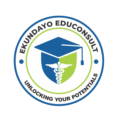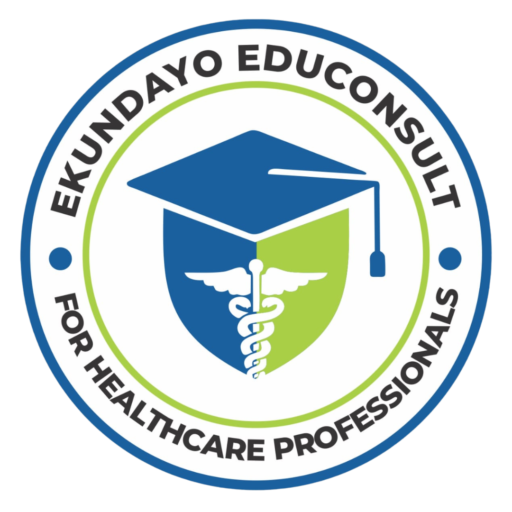Data Analysis With STATA: Master Statistical Tools and Techniques
Introduction: Why STATA is a Game-Changer in Data Analysis
In the world of data analysis, STATA stands out as one of the most powerful and versatile tools available. Its user-friendly interface, robust statistical capabilities, and ability to handle large datasets make it a go-to choice for researchers, data analysts, and professionals across industries.
Whether you are conducting academic research, performing econometric modeling, or analyzing clinical trial data, STATA provides the reliability and flexibility needed for precise and reproducible results.
1. What is STATA?
STATA is a software application designed for data management, statistical analysis, and visualization. It is particularly popular among professionals in economics, sociology, public health, and political science due to its specialized tools for these fields.
Key features include:
- Advanced statistical analysis methods.
- Comprehensive data visualization tools.
- Seamless integration of data cleaning, analysis, and reporting.
2. Getting Started with STATA
System Requirements and Installation
STATA is available in multiple versions tailored to different user needs. Installing the software is straightforward, and users can choose from perpetual or subscription-based licenses.
Understanding STATA’s Interface
STATA’s interface includes a command window, results window, and variable manager. This setup allows for an efficient workflow, combining the simplicity of point-and-click tools with the precision of command-based operations.
Supported Data Formats
STATA supports a wide range of data formats, including CSV, Excel, and other statistical software files like SPSS and SAS, ensuring compatibility with various datasets.
3. Data Cleaning and Management in STATA
Efficient data analysis begins with proper cleaning and preparation. STATA simplifies these processes with its intuitive commands for filtering, recoding, and organizing datasets.
Key processes include:
- Handling missing values.
- Recoding variables for analysis.
- Merging and appending datasets.
Proper data preparation ensures accurate results and maximizes the impact of subsequent analyses.
4. Exploratory Data Analysis (EDA)
Exploratory data analysis helps users uncover patterns and trends in their data. STATA’s descriptive statistics tools provide insights into means, medians, and distributions.
STATA also includes built-in graphing capabilities to create:
- Histograms and box plots for distribution analysis.
- Scatterplots for examining relationships between variables.
- Line graphs for tracking trends over time.
These visualizations are essential for communicating key findings effectively.
5. Statistical Analysis with STATA
Hypothesis Testing
STATA simplifies hypothesis testing by providing clear workflows for analyzing relationships and differences between variables. Popular methods include t-tests, chi-square tests, and ANOVA.
Regression Modeling
Regression analysis is one of STATA’s core strengths. Whether you’re conducting simple linear regression or complex multivariate analyses, STATA provides tools to model and interpret relationships between variables accurately.
Time Series Analysis
For analyzing data over time, STATA offers time series commands that support forecasting and trend evaluation. This feature is invaluable for economists, financial analysts, and public policy experts.
6. Advanced Applications of STATA
Econometrics
STATA is widely recognized as the preferred tool for econometric analysis. Its features include panel data analysis, instrumental variable regression, and structural equation modeling.
Healthcare Research
STATA’s tools for survival analysis and logistic regression make it a popular choice for analyzing clinical trial data and patient outcomes.
Public Policy and Social Research
STATA is frequently used in sociology and political science for survey analysis and policy evaluation, thanks to its built-in tools for handling survey weights and complex sampling designs.
7. Data Visualization in STATA
Visualization is an integral part of data analysis, and STATA offers a variety of graph types to present findings effectively.
Popular visualizations include:
- Bar and pie charts for categorical data.
- Time series plots for trend analysis.
- Scatter and bubble charts for relationship exploration.
STATA’s customizable graph editor allows users to refine their visuals for professional presentations and publications.
8. Best Practices for Using STATA
Efficient Workflow Management
- Save reusable scripts with Do-files to automate repetitive tasks.
- Use log files to document analysis steps and results.
Reproducible Research
STATA supports transparent and reproducible workflows, enabling other researchers to replicate and validate your results.
9. Testimonials from Professionals
“STATA has streamlined my research workflow. Its powerful features and ease of use make it indispensable.”
– Dr. Jane Doe, Epidemiologist
“With STATA, I can perform complex analyses in a fraction of the time it would take with other tools.”
– John Smith, Economist
10. Why Learn STATA?
Mastering STATA opens doors to exciting opportunities in data analysis and research. Its powerful capabilities, combined with its user-friendly interface, make it a valuable skill for professionals and academics alike.
By learning Data Analysis With STATA, you can confidently handle large datasets, perform advanced statistical analyses, and present your findings effectively.
Conclusion
STATA remains a cornerstone of modern data analysis, trusted by professionals across industries. Whether you’re conducting research, evaluating policies, or analyzing trends, STATA provides the tools you need to succeed.
Take the next step in your data analysis journey and unlock the full potential of STATA today!
You Will Get Access To Course Material Once You Make Payment Just Check Course Content