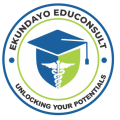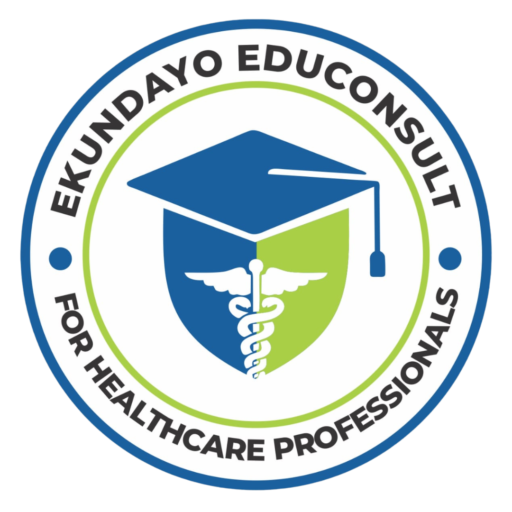Advanced PowerPoint Course
Introduction: Why Take an Advanced PowerPoint Course?
PowerPoint is one of the most powerful tools for creating impactful presentations, yet many users only scratch the surface of its potential. An advanced PowerPoint course equips you with expert skills to create visually appealing, dynamic, and professional presentations that capture attention and deliver your message effectively. Whether you’re a corporate professional, educator, or student, mastering advanced techniques in PowerPoint can set you apart.
This course is tailored for individuals who already have a basic understanding of PowerPoint and want to take their skills to the next level.
1. Key Benefits of Advanced PowerPoint Skills
- Professional Presentation Design: Learn how to create sleek and polished presentations that align with corporate standards.
- Time Efficiency: Save time by using advanced shortcuts, templates, and tools.
- Enhanced Communication: Effectively convey complex ideas through animations, charts, and multimedia.
- Improved Career Prospects: Stand out in your workplace or business with high-level presentation skills.
2. Course Overview: What You’ll Learn
This Advanced PowerPoint Course covers everything from design principles to advanced technical features. Key areas include:
- Advanced slide design and layouts.
- Mastering transitions and animations.
- Embedding multimedia and interactivity.
- Advanced data visualization techniques.
- Collaborative features for team projects.
3. Designing Advanced Slide Layouts
Learn how to go beyond default templates to create custom slide layouts that match your brand or project needs.
- Master Slides: Use PowerPoint’s Master Slide feature to design templates for consistency across presentations.
- Customizing Themes: Adjust color schemes, fonts, and effects to align with your brand identity.
- Creative Layouts: Discover how to break free from traditional layouts with innovative design techniques.
4. Mastering Animations and Transitions
Animations and transitions can elevate your presentation when used correctly. This course will teach you:
- Custom Animations: Learn how to create complex animations using the Animation Pane.
- Path Animations: Use motion paths to guide objects across the slide dynamically.
- Professional Transitions: Explore transitions that enhance rather than distract from your content.
5. Embedding Multimedia for Impact
Multimedia elements can transform static presentations into interactive experiences:
- Embedding Videos and Audio: Insert high-quality multimedia to emphasize key points.
- Using GIFs: Add animated GIFs to highlight specific moments without requiring video editing tools.
- Hyperlinks and Interactive Buttons: Create clickable links to navigate within or outside the presentation.
6. Advanced Data Visualization Techniques
Effective data visualization is essential for conveying complex information clearly. This module includes:
- Creating Dynamic Charts and Graphs: Customize PowerPoint’s chart tools to represent your data accurately.
- SmartArt for Hierarchies and Processes: Visualize workflows, hierarchies, and organizational structures using SmartArt.
- Interactive Dashboards: Build dashboards in PowerPoint that update automatically using linked data from Excel.
7. Collaboration and Presentation Delivery
PowerPoint is not just about creating slides—it’s also about sharing and presenting them effectively. Topics include:
- Collaborating in Real-Time: Use Microsoft 365 to collaborate with team members simultaneously.
- Presentation Modes: Explore Presenter View, Slideshow Mode, and Reading View to find the best way to deliver your content.
- Recording Presentations: Learn how to record and export your presentations as videos with narration.
8. PowerPoint for Professional Branding
For corporate professionals, branding is crucial. Learn to:
- Incorporate Brand Guidelines: Use PowerPoint’s theme settings to maintain brand consistency.
- Create Reusable Templates: Build templates that your organization can use for future projects.
- Integrate Corporate Assets: Add logos, watermarks, and branded icons seamlessly.
9. Advanced Tips and Tricks
Take your PowerPoint expertise to the next level with these pro tips:
- Keyboard Shortcuts: Use shortcuts to speed up your workflow significantly.
- Hidden Features: Discover lesser-known features like Morph transitions and the Zoom tool.
- Export Options: Learn to save your presentation as a PDF, video, or interactive web file.
10. Who Should Take This Course?
This Advanced PowerPoint Course is ideal for:
- Corporate professionals aiming to enhance their presentation skills.
- Educators and trainers seeking to create more engaging lessons.
- Students looking to stand out in academic projects.
- Business owners preparing pitches and marketing materials.
11. Testimonials from Past Participants
“This course transformed the way I create presentations. My colleagues are constantly impressed!”
– Jane D., Marketing Manager
“I never knew PowerPoint could be this powerful. The advanced animation techniques are a game-changer.” – Michael L., Educator
12. Conclusion: Elevate Your PowerPoint Skills
Mastering advanced PowerPoint skills can significantly enhance your ability to communicate ideas and captivate your audience. This course will provide you with all the tools, techniques, and strategies you need to create professional, impactful presentations that leave a lasting impression.
Take the first step towards becoming a PowerPoint pro—enroll in our Advanced PowerPoint Course today!
You will get access to course material once you enroll for this course..